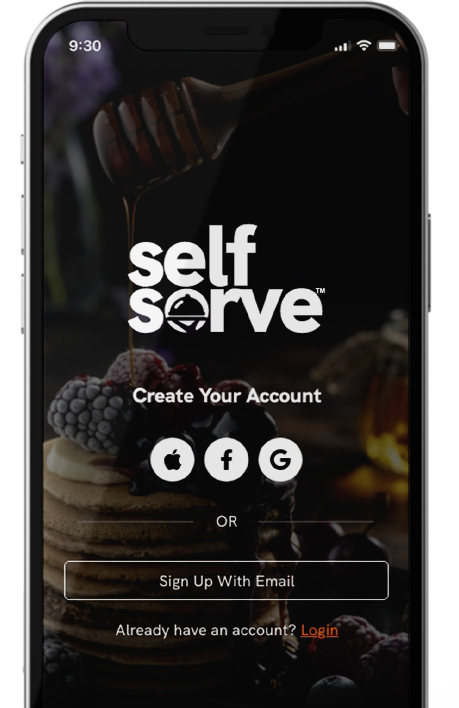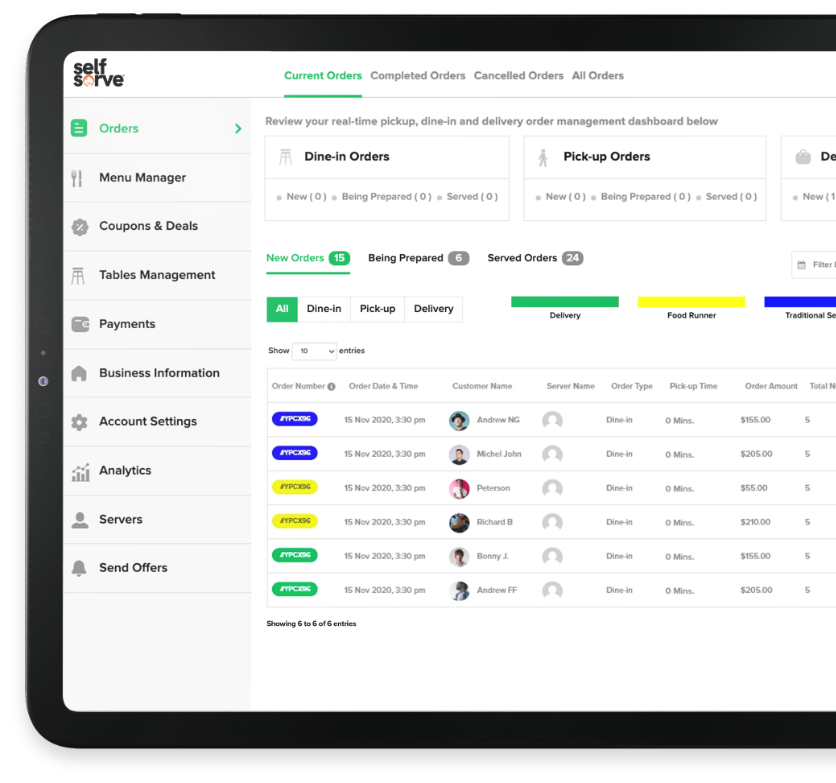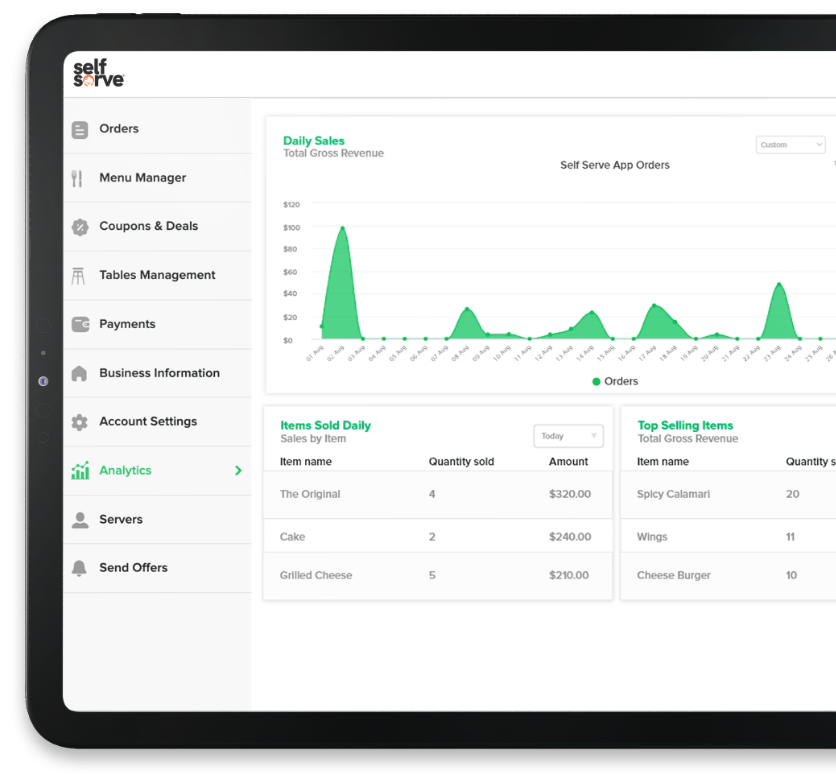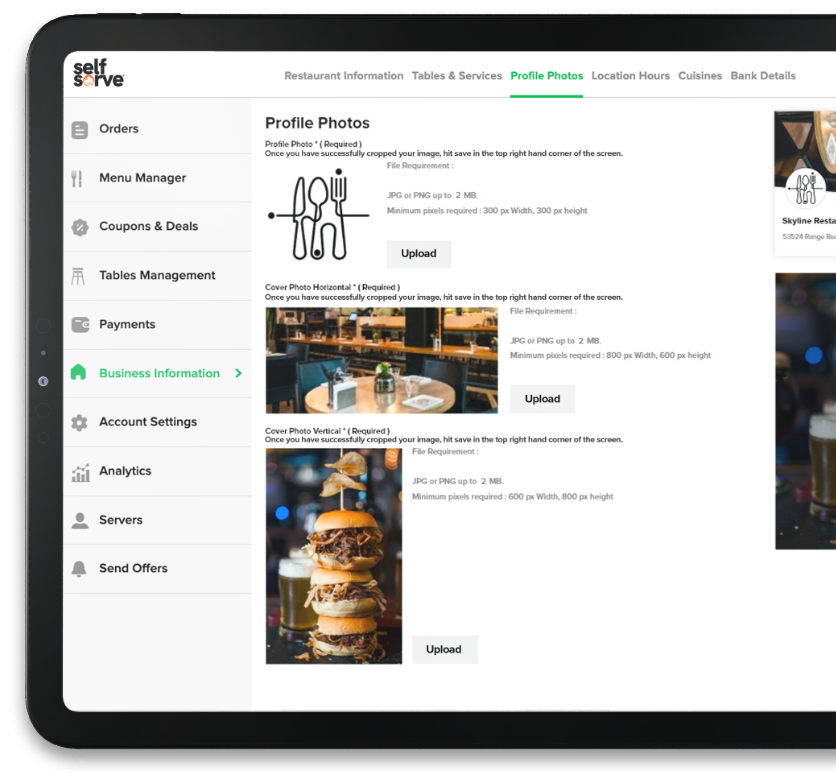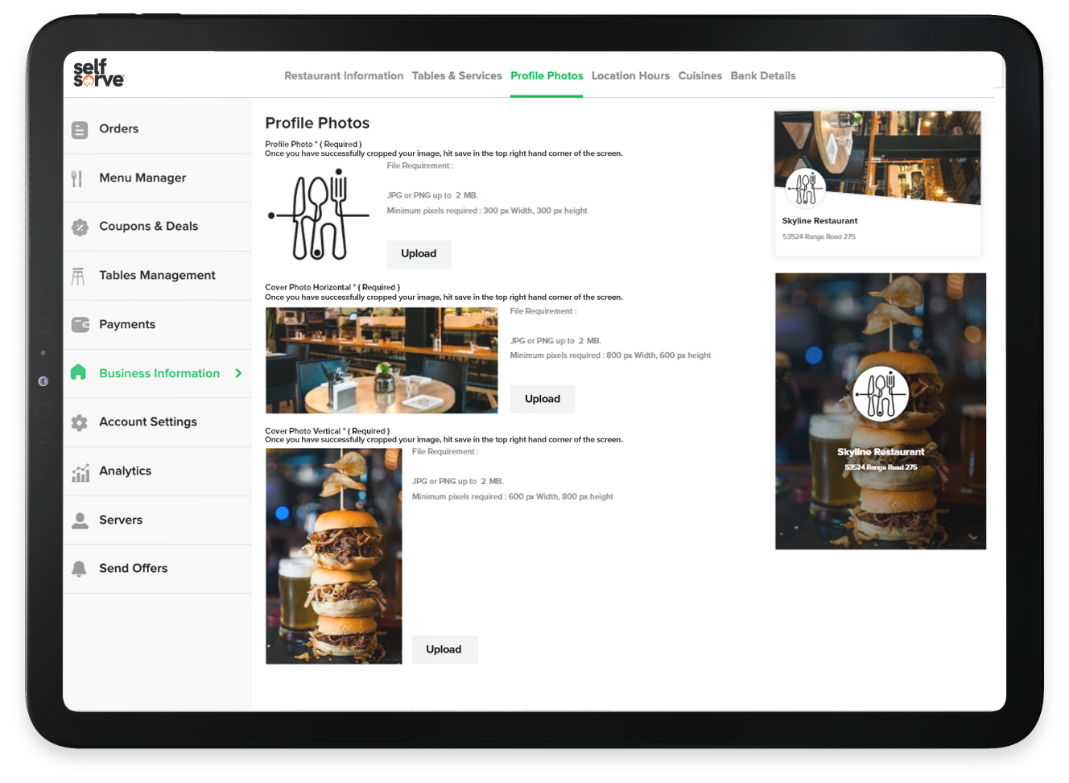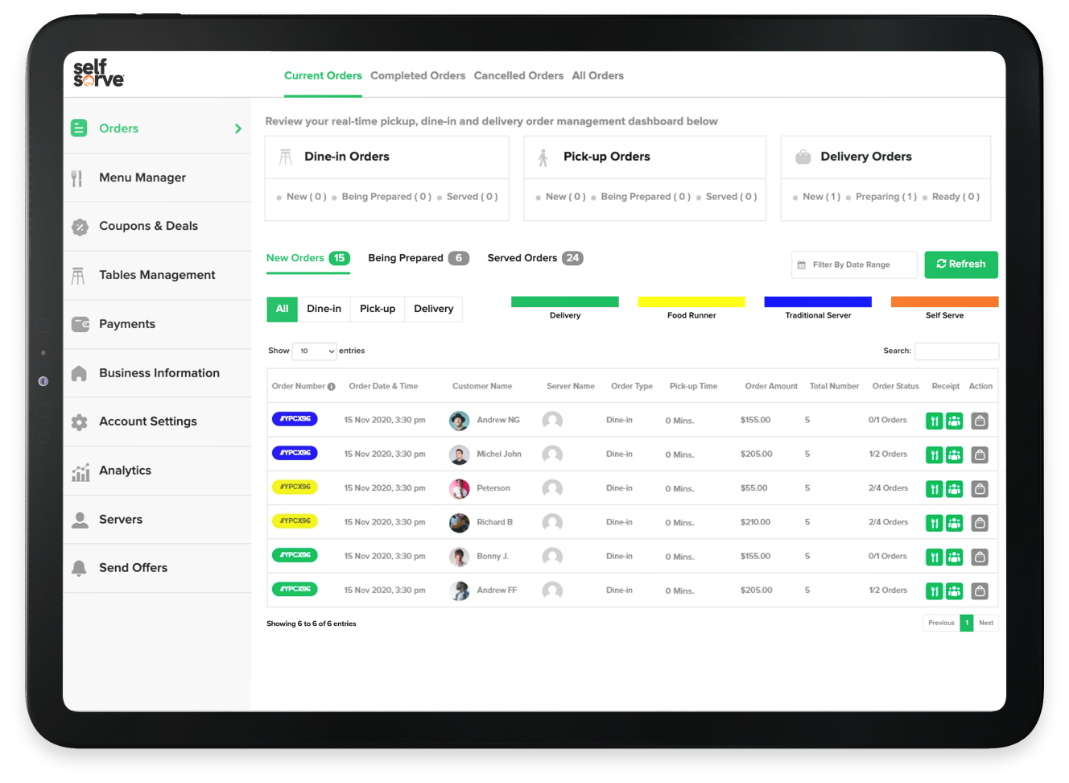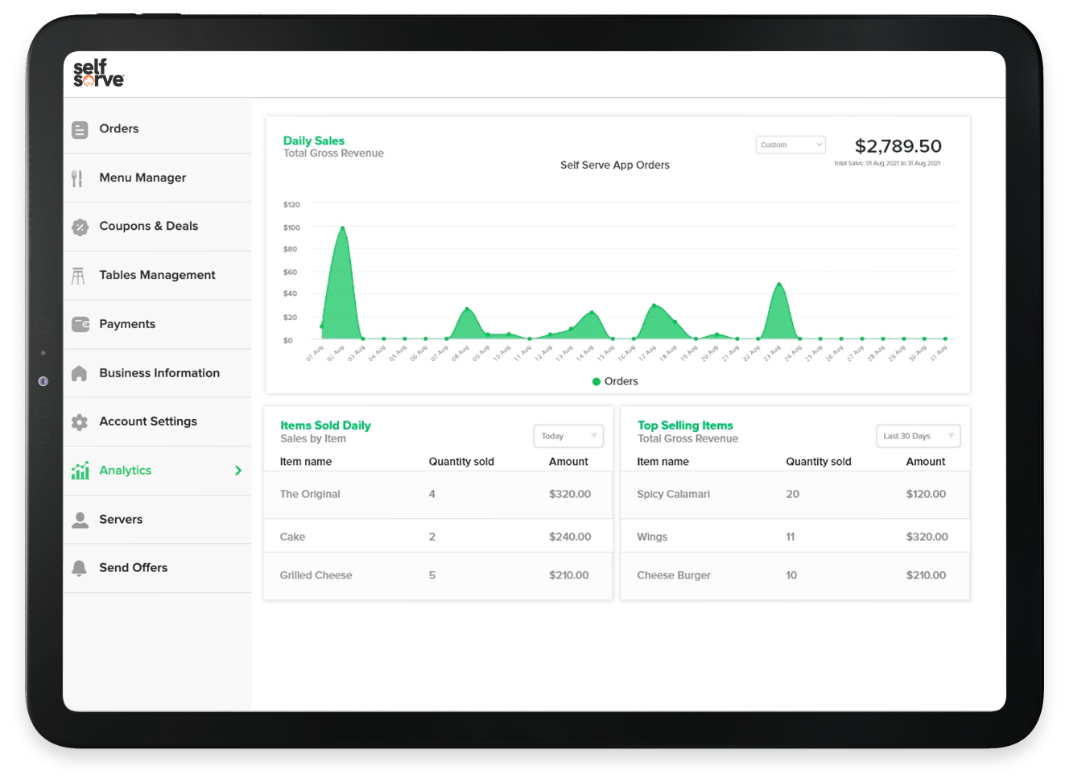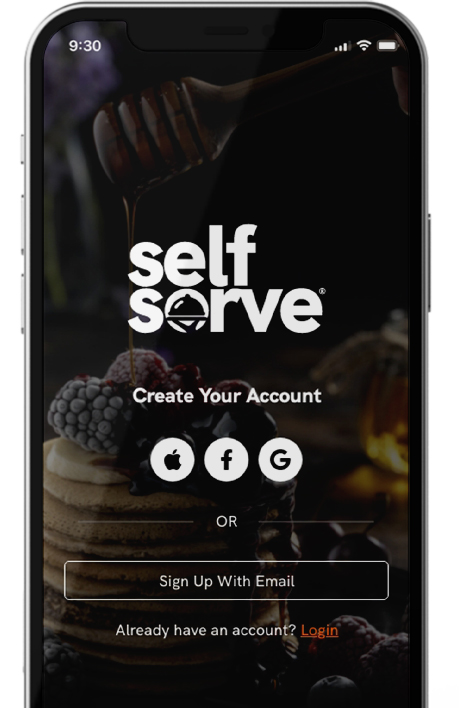Order Food
-
How do I get the Self Serve app?
Simply click on the app store links here on our website or you can search for the app in the Apple Store or Google Play to download on your mobile device.
-
How do I place an order?
Search for the restaurant you want to order from, select the items you want from the menu, choose Dine In or Pick Up, and checkout. It’s that easy. Self Serve also allows you to request restaurants that aren’t already listed on the app.
-
When will my order be ready?
The Self Serve app allows you to schedule a pick up time for your order to be prepared and track order progress in real-time. You can opt in for push notifications to update you on your order status, or your can simply view the order status within the app.
-
How much does it cost?
The Self Serve app is completely free to download and use for the end user. You’ll only be charged for the order itself, plus an optional tip.
Register Your Restaurant
-
How long does it take to become a restaurant partner?
Registering your restaurant with Self Serve takes only a matter of minutes. Simply create an account online, add your business’s information to your profile, and upload your menu. After your account is created and verified, you will start receiving and managing orders from clientele.
-
How does pricing work?
Self Serve offers restaurants an affordable subscription model that allows them to manage their budgets and focus on providing great service for their clients. Customers are billed directly through the application based on their orders.
Still have questions?
Can’t find the answer you are looking for?
Reach out to our friendly team.
Intuitive Pick-Up, Dine-In and Delivery Food Software
Increase restaurant orders with pre-built website pick-up integration. Quick and Easy Setup. Try us FREE today. No commitment.